Keeping Your Online Profits Safe
It’s astonishing. In all my time spent in forums, groups, doing training and just generally absorbing information regarding online business, I have never once come across any mention of online security. This despite the fact that we’re talking about your livelihood being stored online at the mercy of today’s cybercriminals. Perhaps it’s assumed that people earning money online are versed enough in such matters for it not to be of note but I have seen the number of people getting into these opportunities who are far from tech-savvy. And yes, that is the beauty of making money online, you can do it despite no previous experience or know-how but it comes with potential tripwires and keeping your digital assets safe is one of them.
Just imagine you’re running a drop-shipping store and doing $1000 per day in sales. If your password to your store’s dashboard is “password” then Mr Hacker, who doesn’t need to be much of a hacker at all in this case, can try a few of these common lazy ass passwords and gain access and before you know it they could be causing you a world of pain. Tomorrow’s sales forecast, $0. Ouch! That’s just one scenario though, it could be worse and they could gain access to your online payments portal e.g. PayPal and actually steal all of your hard earned profits.
So, now that I’ve made my point. What can you do to reduce the chances of becoming a victim of such a situation?
1. Create a strong password
Having a strong password is one of the best defences and should not be overlooked. Firstly, ensure that you don’t use insecure passwords such as pets names, birthdays, anniversaries, hobbies etc. Basically anything personal that someone could find out about you often just by looking at your Facebook profile or by asking a friend.
Each character of your password makes it exponentially more difficult to hack so try to make it at least 8 characters long and use a mixture of letters and numbers. Better yet, include special characters like !?” and be sure to throw in an upper case.
Just as important as passwords for your online accounts is the password for your wi-fi. If unsecure, people can gain access to your PC and online accounts via your wi-fi network so it’s important to have a secure password and not to share it with neighbours or anyone living in the vicinity. It’s also advised to disable wi-fi/internet sharing thought it’s usually off by default.
2. Create a password convention
Create a naming convention for your passwords is a great way to have highly secure passwords that are easy to remember, so you don’t need to store it on your PC where it can be stolen. I recommend using ‘l33t speak’, (termed by gamers in the 90’s), a form of alphanumeric substitution. Just swap out certain letters for numbers that sort of resemble that letter. For example ‘e’ becomes ‘3’, (I know, it doesn’t look like a 3 at all. I did say sort of), or an ‘i’ for a ‘1’. Then come up with a sequence of numbers to append your passwords with to make it even more secure.
So for example, instead of using your dog’s name like a complete lemon, use your dog’s breed and apply the suggestions from 1 and 2 above and we come up with something like ‘D4lm4t14n101!’. I added ‘101’ on the end, a little nod to the Disney classic and for a little bit of amusement. It greatly increases difficulty but it’s still easy enough to remember and the exclamation mark for bonus points. Using this convention I could then use other significant things that are easy for me to remember but still hard to hack for example a favourite tv show. Dr4g0nB4llZZZ!
Just this simple trick will make your password pretty much impossible to hack with any type of software. According to this tool on BetterBuys.com, which although isn’t entirely scientifically accurate certainly makes a point; it would take nearly 6,000 millennia to crack! How long is a millennium? A f**king long time.
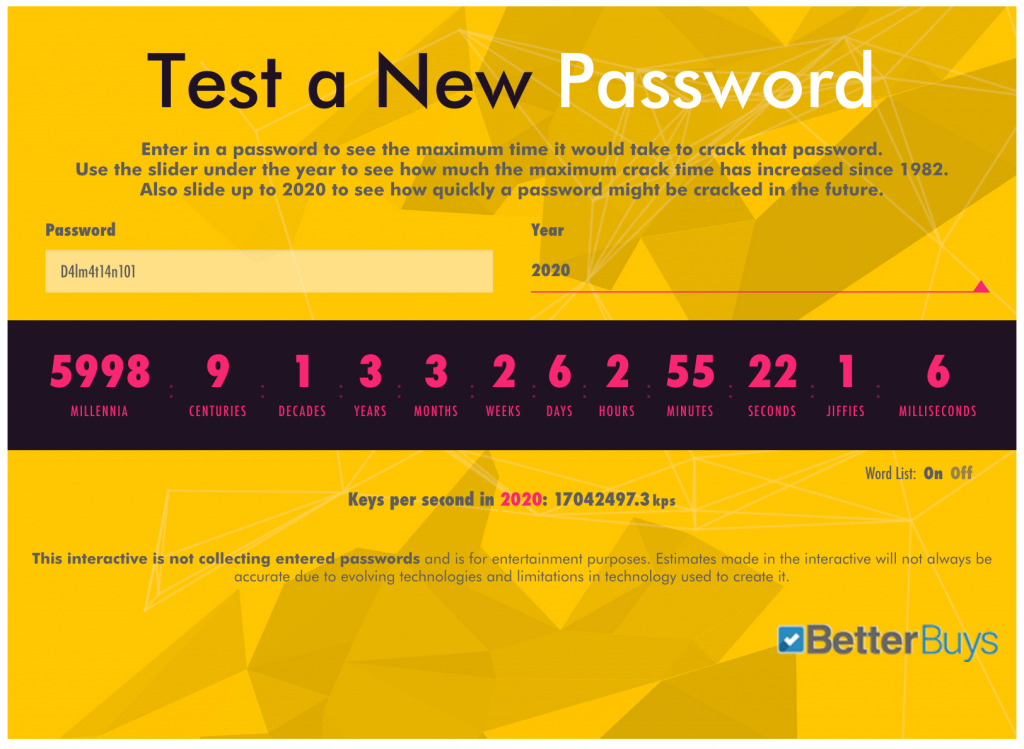
3. Have a tiered password system
Whilst it’s important to apply the above to ensure you have a secure password, I’m not blind to the fact that with daily use of multiple online accounts, logging in can be incredibly tedious. That is why I suggest having a three-tier password system where you can formulate simpler passwords for less important accounts and vice versa. My 3 tiers are:
- Financial – Sites where any financial information is stored
- Personal – Sites that store your address, contact info etc
- Generic – Sites where it wouldn’t really matter that much if someone actually hacked in
For tier one I will have a longer password and most definitely include a mixture of both letters and numbers, upper case and special characters. For tier two it could be not as long and I might not be so worried about including special characters. Tier 3 will be shorter still and just use l33t speak.
Further to that make sure you have a separate password for each account relating to anything financial and different to the email account linked to that website. This ensures that even if one is compromised they can’t easily gain access to other accounts with the same email address.
4. Turn on 2-step verification
Yes. You heard me. That annoying thing that some websites force you to use. Making you go through all the effort of getting your phone out and copying a code into your browser. Trust me. Reclaiming your identity or proving to your bank that you didn’t randomly spend $1,000 on a bunch of dumb shit is a whole lot worse. So when available, turn it on! If you have a lot of 2-factors enabled then it can become rather annoying scrolling through your phone looking for the right code on Google Authenticator app so you might want to consider using Authy which allows you to manage your 2-factor codes on your PC and quickly enter them.
5. Use protection!
It goes without saying that you should have an antivirus installed, yes even on Apple devices! The myth that Macs/MacBooks are not vulnerable to viruses is just that, plus it’s not just viruses that you should be protecting against. You want to have anti-malware/spyware as well which many antiviruses include in their software these days, but double check as if not it can leave a gaping hole in the security of your PC.
Personally, for my MacBook, I use the free versions of both Sophos and Malwarebytes to make sure all bases are covered and they are both also more lightweight than many others. They are available for Windows as well so check them out. If you’re savvy enough with your web use then you can get away with using the free versions which give you the basic protection otherwise I recommend you upgrade to the paid software. This also goes for anyone using torrenting software or similar where you are highly likely to be downloading malware loaded files.
6. Mix up your security questions
Just like avoiding obvious and cliche passwords that people could guess about you or find out about you without too much difficulty such as what primary school you went to, try using alternative answers to your security questions. Use something that’s related For example instead of the answer to ‘Your favourite teacher?’ being ‘Mrs Nice’, try using the class that she taught instead i.e. ‘Geography’.
7. Consider creating a dedicated recovery email account
It’s worth creating a completely fresh email address to use solely for the purpose of recovering your accounts should you forget the passwords. This applies mainly to other email accounts if you have multiple but some websites will also allow you to specify recovery email. Of course, the password for this account should be tier one and completely unique in order to make it as secure as possible.
8. Don’t click suspicious links or use unsafe websites
Despite all your protection and secure passwords, if you’re not careful when browsing the web and downloading you can end up opening the front door to unwanted malware and spyware. To avoid becoming the target of viruses, spyware or key-loggers take note of the following:
1. Look out for the padlock sign
![]()
This denotes that you’re using a website with a secure connection, with all data transferred between your PC and the server that hold the information on the website being encrypted.
3. Don’t download torrents
Whilst it can be tempting to get hold of movies, software and games for free from these illegal sharing sites, using them dramatically increases your risk of being infected by a virus, malware or spyware.
4. Stop downloading shit from dodgy sites
Stick to bonafide sites where possible. If the website looks a bit scammy then it could well be so whilst you can still get away with browsing and reading the information on sites, just don’t download anything from them. If you are download software or anything, make sure your get it from the developers own website, not a third party.
5. Don’t open that email!
I know, I know, it’s like having a big red button saying ‘don’t push me’, but emails from unknown sources containing links are far too often an invitation to virus central. Remember, curiosity killed the cat. Also, watch out for phising emails. They are often received unexpectedly posing as your bank or other popular online sites, that ask you to reset your password or somehow divulge your personal details.
And that’s all I got. I hope these suggestions can help you realise the importance of online security and how simple it can be to dramatically reduce the chances of being defrauded, hacked or infected. Don’t waste any time, go and implement these suggestions right away to keep your online profits safe!
